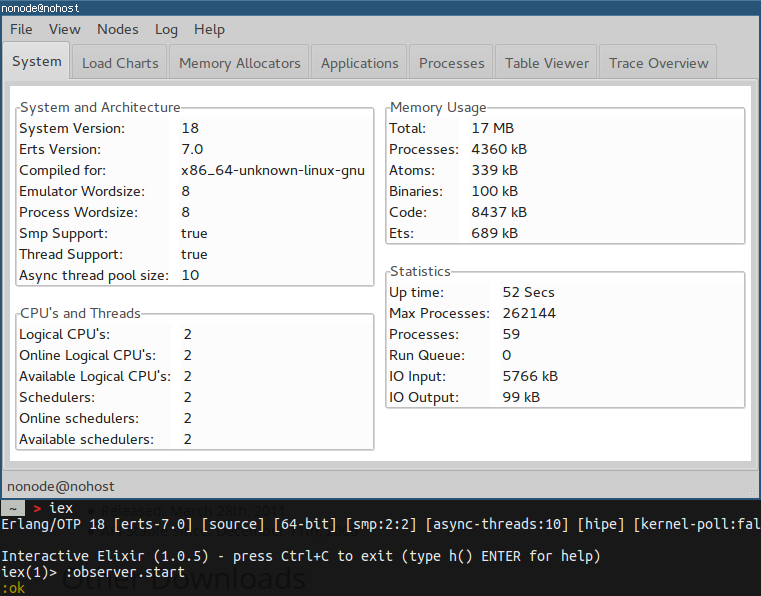How to fix 'wxe_driver.so' error in Elixir
If you trying to start an observer or debugger from iex (e.g.
:observer.start or :debugger.start) and keep getting the following error:
ERROR: Could not find 'wxe_driver.so' in: /usr/lib/erlang/lib/wx-1.4/priv
then you probably have erlang-nox (headless version of Erlang VM) installed
or doesn't have any wxWidgets library in your system.
To fix this - just install full version of Erlang and any wxWidgets library that fits your OS.
If you are using Arch Linux, then you probably installed Elixir from community/elixir package which use community/erlang-nox as dependency.
Install full version of Erlang which comes with extra/wxgtk:
# pacman -S erlang
And the error should gone.