Searching the Web With Speed of Thought Using Dmenu
If you are using i3wm, you already should be familiar with dmenu. We are going to use dmenu for input search queries and then instantly jump to the browser.
That's how it looks:
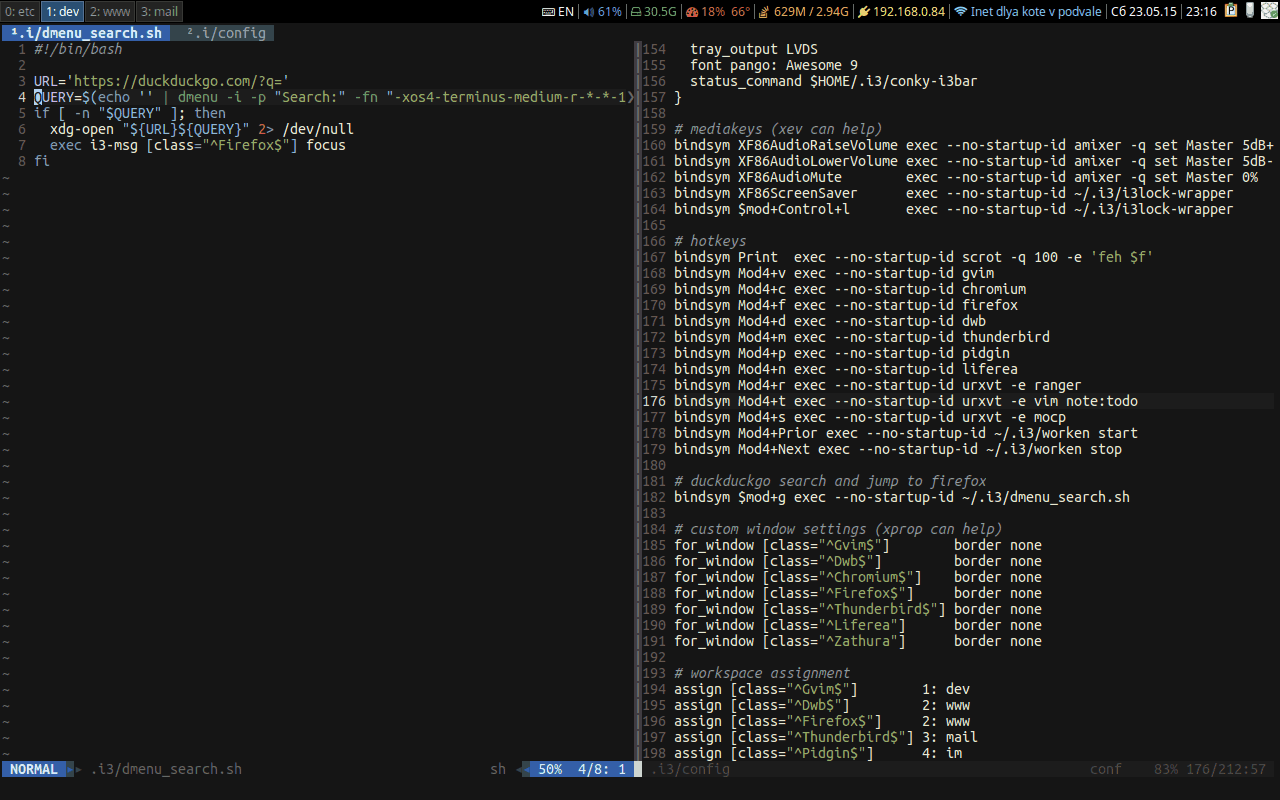
I wrote a small script for this:
#!/bin/bash
URL='https://duckduckgo.com/?q='
QUERY=$(echo '' | dmenu -p "Search:" -fn "-xos4-terminus-medium-r-*-*-14-*" -b)
if [ -n "$QUERY" ]; then
xdg-open "${URL}${QUERY}" 2> /dev/null
exec i3-msg [class="^Firefox$"] focus
fiLet's see, what's happening here. First, we call dmenu with following arguments:
-p 'Search:'- use this string as prompt-fn "-xos4-terminus-medium-r-*-*-14-*- use terminus font which also supports utf-8 chartacters-b- dmenu appears at the bottom of the screen
Then we create a url for request, open it in the default browser via xdg-open and send i3wm signal to focus on specific window (in my case this is Firefox).
I bind this script to Alt+g (g stands for google) in i3wm config:
bindsym $mod+g exec --no-startup-id ~/.i3/dmenu_search.sh
And that's how it works.
Paste into dmenu
C-y- paste from primary X selectionC-Y- paste from X clipboard
Finding window class of any application
Just run xprop | grep WM_CLASS and click on desired app.
Swap duckduckgo to Google
Change URL value in script:
URL='https://www.google.com/search?q='
Set default browser for xdg-open
Find your browser here:
ls /usr/share/applications
And then run:
xdg-settings set default-web-browser <your_browser>.desktop